NEW WEBSITE: campuspress.uwl.ac.uk/oliviacurrie/
NEW WEBSITE: campuspress.uwl.ac.uk/oliviacurrie/
NEW WEBSITE: campuspress.uwl.ac.uk/oliviacurrie/
NEW WEBSITE: campuspress.uwl.ac.uk/oliviacurrie/
WEEK 1
Retopology in Maya
This week we looked at face topology in Maya using Quad Draw. Below I used this reference image to plot out where the quads would be on the model. I used a reference photo of a female face to practice the Quad Draw topology on. Creating loops around the eyes and mouth are very important because this is where the most movement happens on the face, this way when rigging it is easier is animate.






I used the Pull tool to move the vertices around to give the mask more shape particularly around the mouth and eyes. I then mirrored the section I had done the Quad Draw on to the other side of the face to make a complete mask as seen above.
WEEK 2
Retopology in ZBrush
Here we used ZBrush to topologise instead of Maya to see another way of doing it. Here we used ZModeller to approach this. This allowed me to draw on the quads in loops around the eyes and mouth as before just using a different software, for if I wanted to retopologise after modelling in ZBrush.
Creating the Eye Loops





References for the Mech/Robot Character
Below is my inspiration board for the Mech character design for Assignment 1 and 2. I think I will create a character that is very humanoid to capture more emotion in its gestures.
Reference's from Artists:
Frederic Daoust, Fede Monodino, Kei Morita, Hideyuki Ashizawa, Mykola Holyutyak.








Mo-Cap Scene Ideas:
1. Seeing something and trying to summon others attention. Pointing, gesturing to something in front or in the distance, looking around for others seeing it, big dramatic gestures.
2. Mock fainting, stumbling, having to sit down, getting flustered, hand to forehead, fanning themselves after maybe viewing something or being in the heat.
3. seeing something shocking or horrifying, hands to sides of the face, backing away slowly, stumbling slightly.
4. Walking and hearing a loud noise, ducking, hands over the ears, looking around in confusion.
WEEK 3
Rigging a Skeleton
Applying the Rig:

Skinning:

Making the Rig Move:

Simple Dynamic Poses:





WEEK 4
Applying Mocap
This week I tested some of our recorded mocap data onto a skeleton rig in Maya. Below is the result of the test in a quick playblast.
WEEK 5
Hard Surface Modelling
This week we looked at the different Trim and Knife bushes and how to us them to make a simple spherical robot thing. Below are the process shots of the different brushes being used.
The TrimCurve Brush
.png)
Splitting the Mesh and Smoothing Lines

Using an Alpha
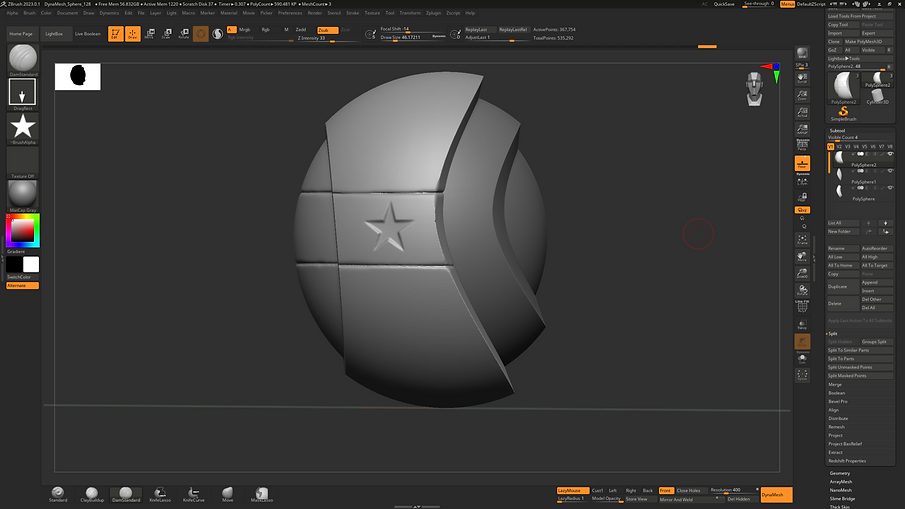
Second Alpha

WEEK 6
UVing Recap and Zbrush to Maya Pipeline
This week I looked at UV unwrapping in Zbrush. To start I duplicated the model and renamed it 'lowpoly' I then Zremeshed to around 20,000 polys. I subdivided the lowpoly model to match the original and then projected the original onto the lowpoly. I then used UV master to unwrap the model for texturing.
ZRemeshed version
.png)
UV unwrapped version

I then played around with texturing using the different paint tools and brushes.
Textured Model (Paint)

Finally I used the spotlight tool to apply different metal textures in a different way. As seen below.
Spotlight Texture



Assignment 01
Part 1:
Machinarium Robot Character



My reference is from the robot adventure game 'Machinarium' which features a small stylized metal robot.
I will be changing the design slightly to fit the motion capture data better by adding spheres where the elbow and knee joints would be as well as changing the texturing to make it more realistic and detailed.